How to Install Smarters Player Lite on an Android Device
Smarters Player Lite is a lightweight and efficient media player designed for Android devices. It offers a simple interface, supports various audio and video formats, and consumes minimal system resources, making it ideal for users with entry-level or older Android devices. Below is a step-by-step guide to help you install Smarters Player Lite on your Android device.
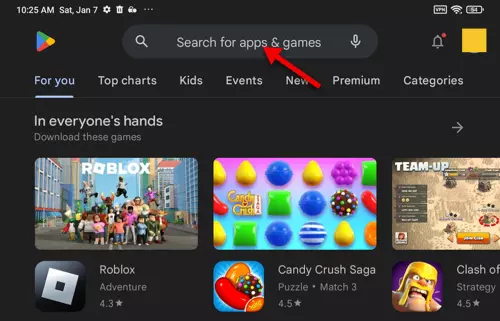
Step 1: Download the App
Option 1: Download from Google Play Store
- Open the Google Play Store app on your device.
- Tap the Search bar at the top of the screen.
- Search for “Smarters Player Lite” and press Enter.
- Choose the official version and tap Install
Option 2: Download from Third-Party Sources
- Open your browser (like Chrome or Firefox) on your Android device.
- Visit a trusted site like APKMirror or APKPure.
- Search for “Smarters Player Lite”.
- Download the latest .apk version compatible with your device.
For more information on downloading APK files safely, check out our guide on secure app installations.
Step 2: Enable Installation from Unknown Sources
If you’ve downloaded the APK file from a third-party site, you’ll need to enable installations from unknown sources:
- Open Settings on your device.
- Scroll to Security or Privacy (depending on your OS version).
- Look for Install unknown apps or Allow installation from unknown sources and enable it for the browser or file manager you used to download the app.
Need help with device security settings? Visit our tutorial for detailed steps.
Step 3: Install the App
For Google Play Store Downloads:
- Once downloaded, the app will automatically install.
- After installation, launch it directly from the Play Store or your app drawer.
For APK File Downloads:
- Open your File Manager.
- Find the .apk file you downloaded (usually in the “Downloads” folder).
- Tap the .apk file and follow the on-screen prompts to install.
Check out our file management tips if you need assistance organizing your downloaded files.
Step 4: Launch and Configure Smarters Player Lite
- Open the Smarters Player Lite app from your app drawer.
- The app will scan your device for media files, or you can manually add folders.
- Explore the settings to adjust playback and equalizer options to suit your preferences.
For advanced settings and tips, feel free to visit our media app setup guide.
Tips for Using Smarters Player Lite
- Performance: To ensure smooth playback, avoid running many background apps.
- Supported Formats: Smarters Player Lite supports MP3, MP4, FLAC, AVI, MKV, etc. If you face format issues, consider converting unsupported files.
- Updates: Keep the app updated for new features and fixes. If installed via the Play Store, updates will be automatic.







Leave a Reply