How to Fix IPTV Subscription Login Issues
If you’re having trouble logging into your IPTV subscription, don’t worry—this guide will help you troubleshoot and fix IPTV login issues quickly.
Common Causes of IPTV Login Issues
- Incorrect Credentials – Typing errors in your username or password.
- Expired Subscription – Ensure your subscription is still active.
- IP Blocked by Provider – Some IPTV providers block multiple login attempts.
- Poor Internet Connection – A weak or unstable internet connection can prevent access.
- Server Downtime – The IPTV service might be experiencing temporary issues.
- Device Compatibility Issues – Not all devices support certain IPTV services.
- Incorrect URL or Portal Address – Ensure you’re using the correct portal link.
Step-by-Step Fixes
1. Verify Login Credentials
- Double-check your username and password.
- Ensure CAPS LOCK is off when entering credentials.
- Reset your password if you suspect it’s incorrect (Reset Password Guide).
2. Check Your Subscription Status
- Log in to your IPTV provider’s website and confirm your subscription is active.
- Contact customer support if unsure (Check Subscription Status).
3. Restart Your Device and Router
- Power off your device and router for 5 minutes, then restart them.
- Try logging in again (Router Restart Guide).
4. Use a Different Device
- Attempt to log in using a different device to determine if the issue is device-related.
5. Clear Cache and Data (For Apps)
- If using an IPTV app, clear the cache and data in the settings.
- Reinstall the app if necessary (Clear Cache Instructions).
6. Check Your Internet Connection
- Run a speed test to ensure you have a stable connection (Speed Test Tool).
- Switch from Wi-Fi to a wired connection if possible.
7. Confirm Server Status
- Check your IPTV provider’s website or social media for any service outages.
- Contact customer support for more details (Check Server Status).
8. Use the Correct Portal URL
- Make sure you are entering the correct portal link provided by your IPTV service.
- If unsure, check with the provider (Find Correct URL).
9. Disable Firewall or Antivirus (For PC Users)
- Sometimes, security software can block IPTV access. Temporarily disable them and try again (Disable Firewall Guide).
Conclusion
If none of these steps work, contact your IPTV provider’s customer support for further assistance. Ensuring you have the correct credentials, a stable internet connection, and using a compatible device will significantly improve your chances of accessing your IPTV subscription without issues (Contact IPTV Support).
Other topics related to this article:
Troubleshooting IPTV Buffering Problems
Improving IPTV Streaming Quality

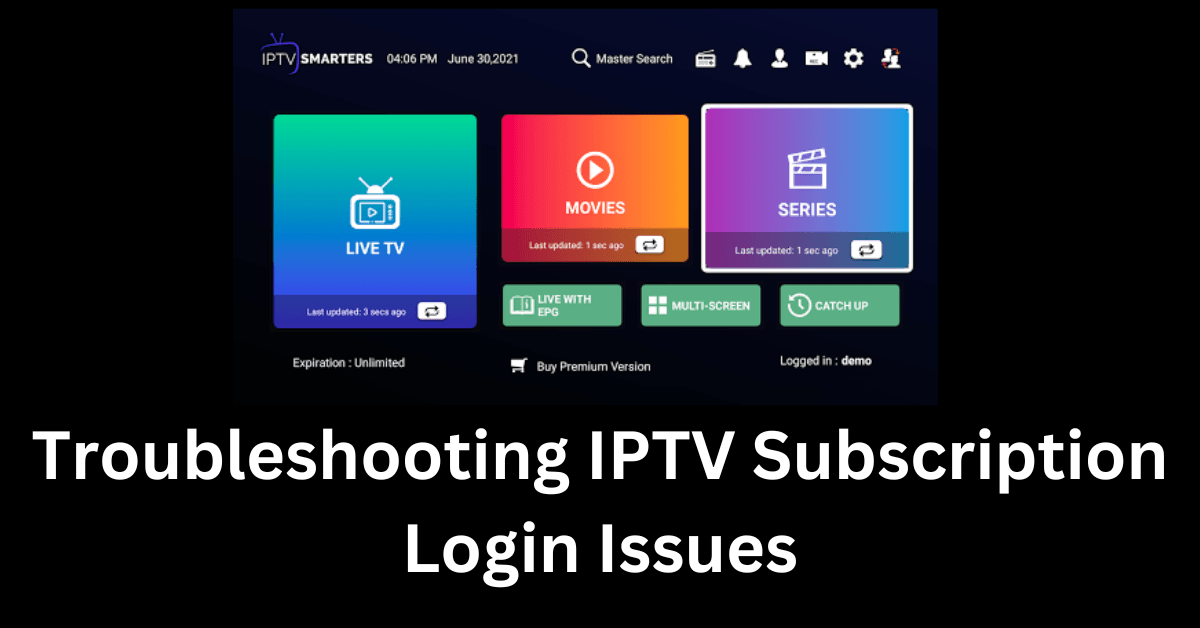
Leave a Reply