introduction:
If you’re experiencing a “Page Loading Error” on your MAG device, you’re not alone. Many users face this issue, which can prevent access to their IPTV services. To help you resolve this problem, we’ll guide you through how to fix page loading error on MAG device by troubleshooting common causes such as internet connection issues, incorrect portal URLs, and more. By the end of this article, you’ll know exactly what to do to fix page loading error on MAG device and get back to enjoying your content.
1. Internet Connectivity Issues
One of the most common causes of a page loading error is an internet connectivity issue. Your MAG device needs a stable connection to the internet to load the IPTV portal properly.
- Solution:
- Check your internet connection by ensuring your router is connected and working properly.
- You can try restarting your router or connecting the MAG device to a different network to see if the issue persists.
- Read more about fixing internet issues on MAG devices.
2. Incorrect Portal URL
The MAG device uses a specific portal URL to connect to your IPTV service. If this URL is entered incorrectly, you may face a page loading error.
- Solution:
- Double-check the portal URL provided by your IPTV provider.
- Make sure you’ve entered it correctly in the device settings under the “Portals” section.
- Learn how to update your portal URL on MAG devices.
3. MAC Address Not Registered
MAG devices rely on a unique MAC address for identification. If the MAC address of your device hasn’t been registered with your IPTV provider, it may result in a page loading error.
- Solution:
- Contact your IPTV provider to confirm whether your device’s MAC address is registered and activated in their system. If it’s not, they will need to add it for you.
- How to find and register your MAC address.
4. Network Configuration Issues
Sometimes, network configuration issues on the MAG device itself can lead to this error. These issues can arise from improper settings or conflicts with the router.
- Solution:
- Try performing a factory reset on the MAG device. After resetting, reconfigure the network settings and input the portal URL correctly. This will often fix misconfiguration problems.
- Follow these steps to reset your MAG device.
5. ISP Blocking the Portal
In some cases, your Internet Service Provider (ISP) may block access to certain IPTV portals. This is especially common if you’re using a third-party IPTV service.
- Solution:
- Contact your ISP to check whether they are blocking the portal URL. You can also try using a different internet connection to see if the issue is specific to your current ISP.
- Find out if your ISP is blocking IPTV services.
6. Outdated Firmware
An outdated or corrupted firmware on your MAG device can lead to various issues, including page loading errors. Regularly updating the firmware ensures that your device runs smoothly and is compatible with the latest IPTV services.
- Solution:
- Check for any available firmware updates for your MAG device. If an update is available, download and install it to resolve any software-related issues.
- Read about how to update the firmware on your MAG device.
7. Hardware Problems
Lastly, hardware issues with the MAG device itself may cause the page loading error. This could be due to faulty components such as the network interface or power supply.
- Solution:
- If all other troubleshooting steps fail, consider contacting the device manufacturer or your IPTV provider for further assistance. They may offer a replacement if the device is faulty.
- Contact Infomir for hardware support.
Conclusion:
The “Page Loading Error” on your MAG device can occur for a variety of reasons, but most of these issues are easy to resolve with a little troubleshooting. By checking your internet connection, verifying the portal URL, ensuring your MAC address is registered, and keeping your firmware up to date, you can typically fix the issue and get back to enjoying your IPTV service.
If you’re still experiencing issues, it’s always a good idea to reach out to your IPTV provider or the MAG device manufacturer for more support.
For further troubleshooting, you can refer to some of these helpful guides:
Other topics related to this article:
How to Reset MAG Device to Fix Common Errors
MAG Box Problems and Solutions
Common MAG Box Problems & How to Fix Them

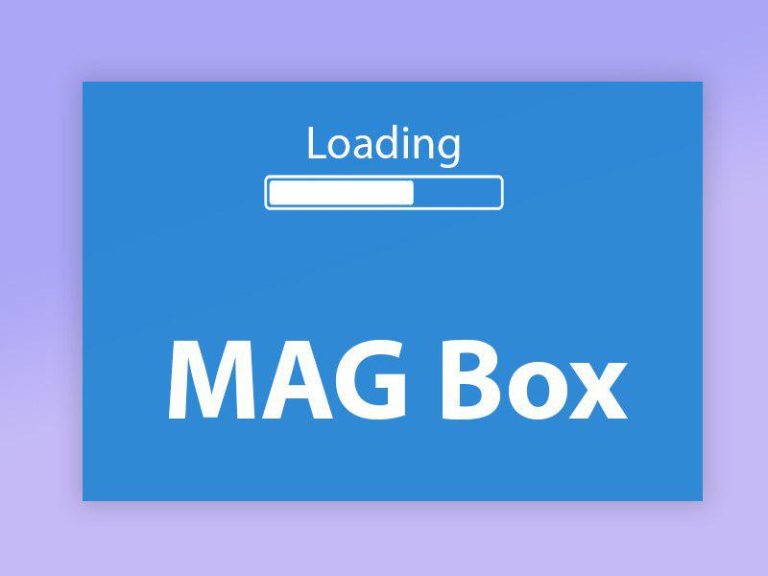
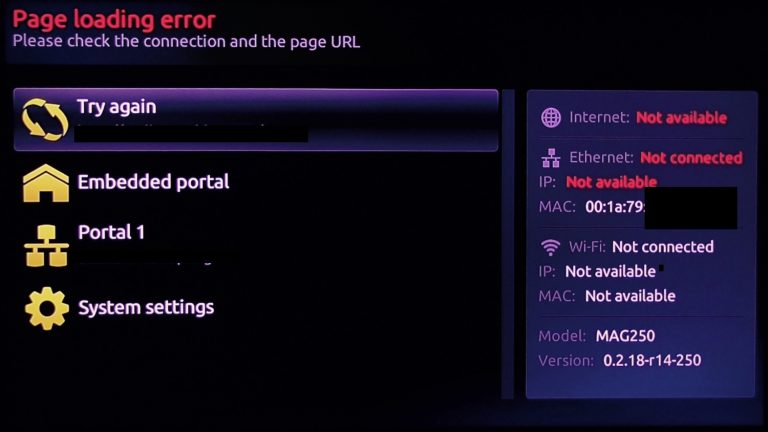
Leave a Reply